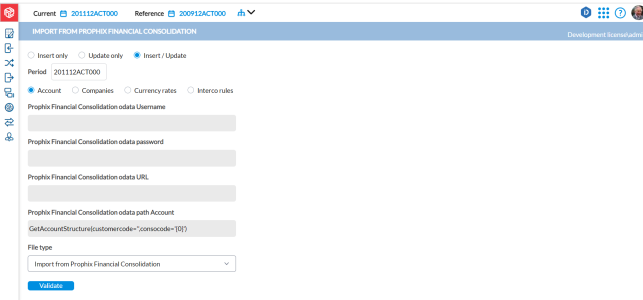Import structures from Prophix Financial Consolidation
Through the Import From Prophix Financial Consolidation page, you can import structures from Prophix Financial Consolidation into Prophix Intercompany Management using the OData procedure.
To access the Import From Prophix Financial Consolidation page, click ![]() Transfer of Structures > Import From Prophix Financial Consolidation.
Transfer of Structures > Import From Prophix Financial Consolidation.
To start the import of the structures:
-
Select the import type (Insert only, Update only, Insert /Update).
-
In the Period field, enter the period code from which you want to import the structures.
-
Enter the following information in their respective fields:
-
Prophix Financial Consolidation Odata username
-
Prophix Financial Consolidation Odata password
-
Prophix Financial Consolidation Odata URL
-
Prophix Financial Consolidation Odata path Account
-
-
From the File type drop-down list, select the you want to import. Default is Import from Prophix Financial Consolidation.
-
Click
 to launch the validation of the structures to be uploaded.
to launch the validation of the structures to be uploaded. -
When there are no errors, the
 button is enabled for you to finalize the import procedure.
button is enabled for you to finalize the import procedure. -
If the file contains errors, a report will be available, showing the various lines in error and the reason of the error.
-