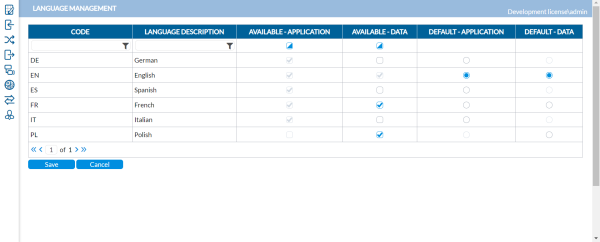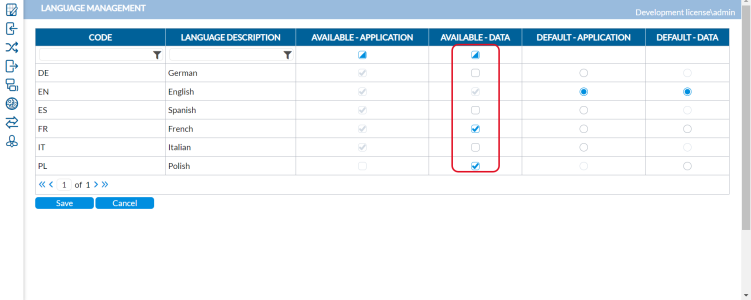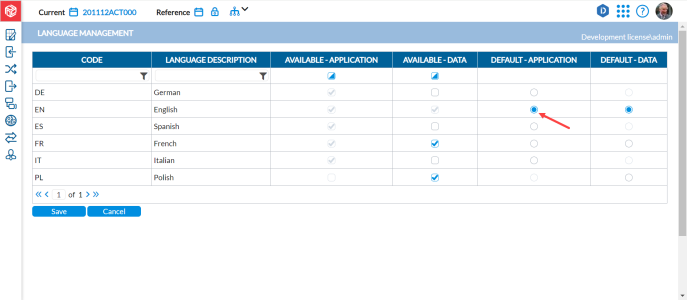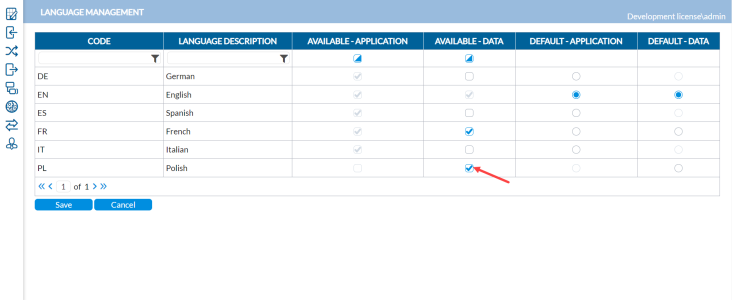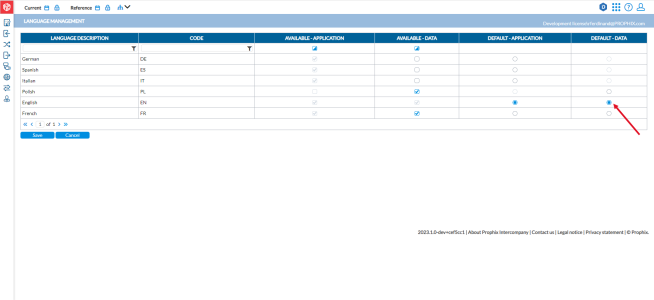Language management
The Language Management page lists all the languages available in Intercompany Management for the application and for the data at that point in time. It allows the administrator to enable or disable languages for application (menus) or data use.
To access the Language Management, click ![]() Administration > Language Management.
Administration > Language Management.
In the Available-Application and Available-Data columns are lists of all the languages available to all the users. Only the administrator can manage the access to the languages.
The Default-Application and Default-Data columns contain the default languages for the application and data. Each user can modify this selection on the User Profile page.
Application language management
The Language Management page allows you to select the application languages that will be available to users and specify the one that will be the default.
To access the Language Management page, click ![]() Administration > Language Management
Administration > Language Management
Select application languages
-
In the Available-Application column, select the languages that you want to make available in the application. Users may be able to select and work in any of the languages available to them.
-
Click
 .
.
Set default application language
-
In the Default-Application column, select the language that you want to make the default in the application. The default language is the language in which the application initially displays. If there are other available languages in the application, the user may select another language from the available ones.
-
Click
 .
.
Data language management
The Language Management page also allows you to select the languages in which data can be presented to users in the application, and the one that will be the default language in which data is displayed.
Select data languages
-
In the Available-Application column, select the languages that you want to make available in the application as a data language.
-
Click
 .
.
Set default data language
-
In the Default-Data column, select the language that you want to make the default data language. The default language is the language in which the application initially displays data. If there are other available languages in the application, the user may select another language from the available ones.
-
Click
 .
.