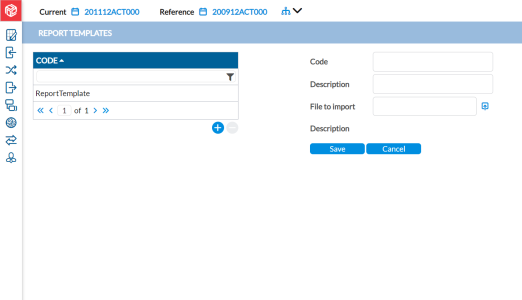Report templates
Report templates are specific files that contain pages and elements like headers, footers, margins, columns, etc., created outside Intercompany Management in Microsoft Excel. Every report template has a name by which it is identified and used to create specific reports.
On the Report Templates page, you can upload the templates you want to use for reports into the Intercompany Management.
To access the Report Template page, click ![]() System Structures > Report Templates.
System Structures > Report Templates.
Upload report templates
-
Click
 .
. -
Enter the Code , (an identifer) and Description of the template in their respective fields. The Code must be unique.
-
Click
 to navigate to the template on your computer and select the template. When uploaded, the name of the template appears under the File to import field.
to navigate to the template on your computer and select the template. When uploaded, the name of the template appears under the File to import field. -
Click
 .
. Note: When creating amount export file structure, users can select one of these report templates to use if the File Type selected is XLSX.