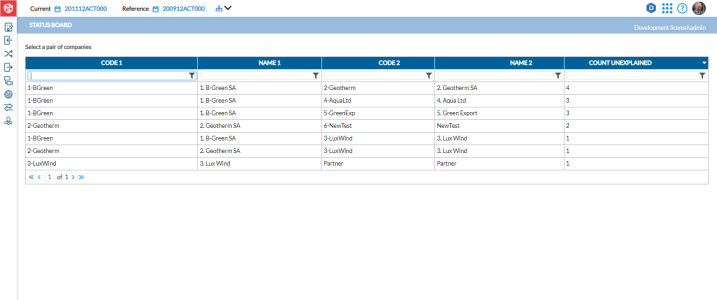Status board grouped by partners
The Status Board page shows the results of the intercompany matching process.
At scheduled intervals, the system runs “Marking” when it attempts to match the intercompany transactions and marks transactions accordingly. Where the system encounters an issue, it records the number of times an issue was found with an intercompany rule in the Count Unexplained column for the transaction record.
To access the Status Board, do one of the following:
-
Click
 Intercompany Matching > Status Board.
Intercompany Matching > Status Board. -
On the Home page (Dashboard), in the table of companies, click on a company to display the status of the intercompany matching process by partnership.
The Status Board page shows the detailed results of the intercompany matching process (all differences by partnership), including:
-
the Code 1/ Name 1 - code and name of one company of the partnership (either as debit or credit)
-
the Code 2/ Name 2 - code and name of the second company of the partnership (either as debit or credit)
-
Count Unexplained - the count of intercompany rules with remaining differences to justify or the number of intercompany rules with issues. In this field, you can filter entries in the Status Board using a “greater than 0” (> 0) criterion.
View the intercompany rules with remaining differences
Click on one row on the list to access a second page, Status board - select a matching rule page where the number of rules corresponding to the one displayed in the Count Unexplained column is listed. For example, if you click on a row with 2 in the Count Unexplained column, the next page will display the two intercompany rules with issues.