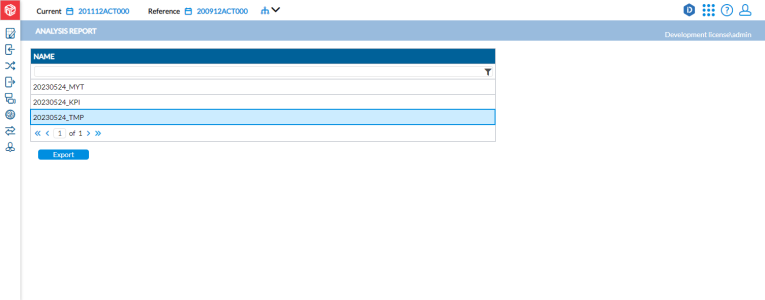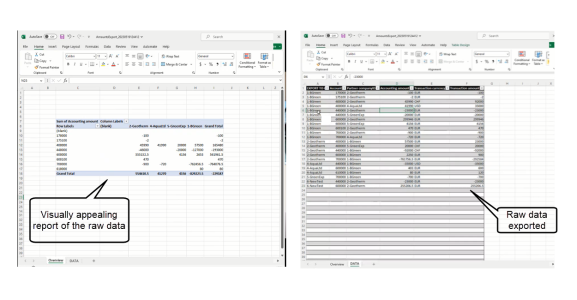Analysis report
The Analysis Report page presents reports for data exports generated using a template. In the application, exported data is typically sent to a plain sheet in Excel without any formatting. However, starting from release 23.1.0, users with administrative privileges have the ability to create and upload report templates. These templates provide a structured framework into which data can be exported and presented according to the user's preferences.
To access the Analysis Report page, click ![]() Exports of Data > Analysis Report.
Exports of Data > Analysis Report.
This page displays reports for data exports that were generated using a template.
Generate an analysis report
Generating an analysis report involves the following:
-
Creating a template to customize the content and appearance of the data that you want to export from Intercompany Management to Excel.
-
Uploading the template to use for the export.
-
Creating an export data file structure and select the fields you want to include in the export.
-
Finally, exporting the report.
To generate an analysis report:
-
Create your Excel template (XLSX). For example, on the worksheet insert a tab a into which the data will be exported. Customize how you want the exported data to display (you can create a table using the columns in the file structure).
To present data in a visually appealing way, insert another tab in the worksheet and use tables, charts, etc. to present the data.
-
Upload the template. See Report templates.
-
Next, create a file structure for the export and select the report template to use. See Export data file structures.
Note: After you save the file structure, the report template is linked to the file structure you created. The report is then sent to this page, Analysis Report for you to select and export.
-
On the Analysis Report page, select the report and click
 . The report is exported using the model in the selected report template.
. The report is exported using the model in the selected report template.In the sample report below, data is exported into the DATA sheet while the Overview sheet contains the same data presented differently based on the report template used.