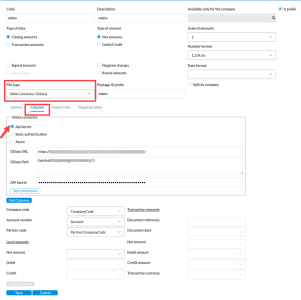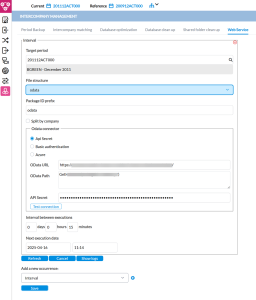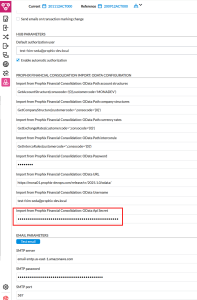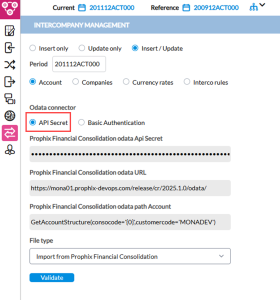Use API keys
After an API secret has been created for a user, it can be used to securely connect to various services within the application. For information on adding API Secrets for authentication, see the API Secrets section of the Define users article.
This section outlines the different ways users can apply API secrets, including:
Import data with web connector (Odata)
To use an API Secret with the OData Web Connector:
-
Navigate to
 Import Of Data > Import Data File Structures.
Import Of Data > Import Data File Structures. -
Select or add a new Odata file structure.
-
In theFile type field, select Web Connector (Odata).
-
Click the Columns tab and then, select the odata connector API Secret.
-
Optionally, test the connection.
-
Click
 .
. -
Next, proceed to use the API secret to schedule an import job, to run the web service.
Schedule web service import job
-
Navigate to
 Administration > Schedules.
Administration > Schedules. -
Click the Web Service tab.
-
In the File structure field, select the web service file structure.
-
Schedule a job to run the web service. For details on running a web service job, refer to Web service section of the Create job schedules article.
Use API Secret for Prophix FC imports
Administrators must first configure API secret authentication for FC imports before imports can be executed
Configure API secret authentication for FC imports
-
Navigate to
 Administration > System Configuration.
Administration > System Configuration. -
Click the Global parameters tab.
-
Under Prophix Financial Consolidation import: OData Configuration section, enter the OData API Secret.
-
Save your settings and then, proceed to execute the import job.
Execute import job
-
Navigate to
 Transfers Of Structures > Import From Prophix Financial Consolidation.
Transfers Of Structures > Import From Prophix Financial Consolidation. -
Select the import options (insert only , update only, etc,) , the period, and structures to import from FC.
-
For Odata Connector, select API Secret.
-
Click
 to initiate the import.
to initiate the import.
For details on importing structures from FC, refer to Import structures from Prophix Financial Consolidation.